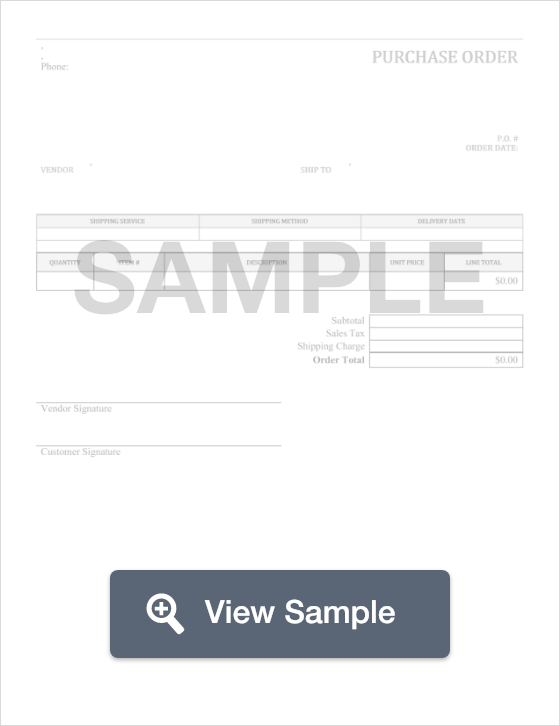What is a Purchase Order?
A purchase order is...
-
The first official proposal made by the buyer to the seller. In other words, it contains the agreed-upon terms of a purchase and acts as step 1 of that purchase. It is sometimes referred to as a purchase requisition.
-
A legal document. Once a buyer issues a PO, it becomes a legal document that the buyer is obligated to comply with, provided that the seller does as well.
-
There are several ways you can create a blank PO. Some entrepreneurs choose to have one professionally designed or they use purchase order software. This ensures a complete and official document. Paying an expert or buying purchase order software presents an added expense and is often time-consuming. However, if you choose to create one, you run the risk of poor design or you may forget important attributes. It’s more cost-efficient to find a PO form from a reputable online source. It will contain all the necessary fields and look professional while saving you time and money.
A purchase order is not...
-
The only document used in a sale – It is merely the first document of the entire procurement process. The buyer issues it to the seller. The seller receives and reviews the order information. The seller then fills the order and sends it to the buyer along with a sales invoice, which details the payment terms, delivery date, shipping details, the certain price for each each item, and updates the order status on any item not available that was part of the shipment. It is necessary for both parties to have copies of both documents because it allows shipping and receiving personnel to ensure the order has been filled correctly gone through the appropriate approval workflow.
-
Always a physical document – electronic purchase orders (EDI) are becoming more and more popular. In the EDI method, a buyer’s inventory system automatically generates an electronic purchase order when it detects a deficit in stock. This order is emailed to the vendor, whose system automatically places the order and sends an electronic invoice. You’ll learn more about EDIs soon.
Proper Purchase Order vs. Invoice
Because many businesses use electronic invoicing software, it is important to distinguish POs from invoices. A PO is a document that indicates the type and quantity of products or services sold by a supplier, along with the agreed price for each. The difference between it and an invoice is that a PO outlines the contractual terms of a sale and is created before an invoice.
The Essential Guide to Purchase Orders
By FormSwift Editorial Team
Updated June 28, 2021
Introduction
Here is our short guide to purchase orders (POs). We outline the differences between POs and invoices, compare manual versus electronic PO systems (which help with the purchasing process), offer suggestions when you should automate your own PO system (which is often part of e-procurement software), and provide information to help small businesses do so.
Components of a Purchase Order
A PO template is one of the most important documents for a new entrepreneur to master. Once you’ve established supplier relationships with your vendors for business purchases, you’ll need to be able to place and record orders quickly and efficiently. A PO allows you to do this with little to no fuss. The exact layout of yours will vary according to the type of business you run. However, there are a few main components found in all of them:
Purchase Order Number, or “PO Number” – This serves as a shorthand identifier for the order. You can store each PO in your company database under its PO number. It helps vendors, clients, and packing/shipping personnel to keep track of the order and log it in the books. You can ascribe numbers to chronologically. For example, the first order you place might be #00001, the 100th might be #00100, and so on. If your business operates out of multiple sites, you should include some shorthand to identify the site to which the order is shipped. For example, an order shipped to a Boston office might have the number #02987BOS, while an order shipped to a San Francisco office might be #34506SFR.
Delivery Details – This should include the following:
-
Destination address – This is the exact address to which the order is shipped. This may be different than the billing address.
-
Name of recipient – The name of your company, along with any details the shipping people will need to know about the entity receiving the order, such as contact info for your shipping department.
-
Name of the entity making the purchase transaction - This is not necessarily the same as the contact recipient!
-
Method of shipping – Generally the options here are air, land, or sea. Sometimes, buyers get to choose how they would like to receive their incoming orders.
Billing Information - This includes the contact name and billing address of the person paying for the order.
Order details – This part of a purchase order has the following components:
-
A description of each item purchased – This can be in shorthand; for example, a pound of unsalted peanuts might be listed as “PNUTS U/S (1 lb).
-
Quantity of each item ordered – This should be include the number of items ordered, not the weight or total quantity. For example, if you’re ordering 6 bags of 20 erasers, you would list the quantity as “6,” not “240.”
-
Unit price and subtotal – In other words, how much item costs per unit and the grand total. For example, if a company were to purchase 17 boxes of pencils at $10 each, the unit price would be $10 and the subtotal would be $170.
-
Miscellaneous added costs or discounts – These should be listed below the subtotal line and may include the cost of shipping, all applicable taxes, and price adjustments such as frequent buyer discounts. Discounts could include an early payment discount or a discount for buying a certain amount of product.
-
Total – This is the final cost of the order, having taken taxes, shipping, and price adjustments into account. It should be printed below all the other costs, clearly labeled “total” or “amount due” and printed in bold so that there can be no confusion.
Inefficiencies of a Manual Purchase Order System
The process of manually issuing purchase orders entails two areas for potential inefficiency. The first is the arduous nature of the process itself; the second is the risk of human error.
The most common errors and inefficiencies in a manual system include:
-
Lack of authorization: if any involved party does not sign the order, the accounts department will not agree to the purchase order.
-
Supplier names/codes: if the PO does not accurately name or code a supplier, there may be a breakdown in the purchase order process. This wastes time, energy, and resources for all involved.
-
Incomplete information: in a manual system, failing to complete all aspects of the PO can create problems down the line.
-
Illegible handwriting: this could result in receiving the wrong item or receiving no item.
-
Failure to contract with preferred suppliers list: in this scenario, finance departments are likely to void the PO.
How Does an Electronic Purchase Order System Work?
There are multiple providers of electronic systems. With electronic systems, buyers prepare a PO using the electronic software system. Many often handle inventory management, too.
Electronic systems enable enhanced tracking of a PO as it travels from the buyer to the supplier. Electronic POs include a PO number, shipping date, billing address, an itemized list of good purchased, quantity, price, etc. The software system will also have entry fields that allow you to easily enter data directly into the PO template. Lastly, you can track the status of the order. It makes the process much faster when compared to manual creation and eliminates a lot of the potential errors.
Why You Should Automate Your PO System
Here are some things to consider that may signal it is time to automate your PO system. Electronic PO systems will:
-
Enhance end to end management. It makes your business more efficient by eliminating manual data entry and linking multiple processes.
-
Allow you to access information in real time.
-
Be integrated with other systems (like invoicing, payroll, etc.). This also helps minimize the chance of record loss as everything is stored online.
-
Provide real time up-to-date data on sales history, customer requests, inventory information, etc.
-
Promote standardization by eliminating the variability of manual data entry.
-
Enhance access. With electronic systems multiple people can access your information from any location.
-
Eliminate the risk of accidentally choosing the wrong vendor for purchases.
-
An online system provides consistent, objective information regarding quotes, delivery performance, etc.
-
-
Improve accountability in a host of ways, including the enhanced ability to ensure employees operate within budget.
How to Set-up an Electronic PO System
Here is how we recommend you begin the process of moving your PO system online:
-
Determine your goals for the system: these are unique to your business needs. They may include, for example, the prevention of fraud, the elimination of errors, the need to save time, etc.
-
Determine who will use the system: this will likely depend on the size of your business, but will likely include accountants, bookkeepers, management, appropriate staff members, and any vendors who will be required to accept POs.
-
Establish policies for the system: what, in other words, will be your company’s rules regarding the system.
-
Who is authorized to make purchases?
-
When can they make them?
-
Who are the approved list of vendors to purchase from?
-
-
Create forms and ensure they include all required information.: This includes:
-
Name of the company, address, and contact information
-
Department requesting the purchase
-
Name of person approving purchase
-
Contents of purchase
-
The cost per unit of the item being purchased and the number of units
-
Total cost with and without tax, and tax amount
-
Vendor name and contact information
-
PO number
-
Date of request and date of delivery
-
Conclusion
POs are a part of just about any business’ day-to-day operations. Therefore, we hope this guide helps you determine whether a manual or electronic PO system is right for you, and when it may be best for you to transition from a manual to electronic system.
Download a PDF or Word Template
Purchase Order
A purchase order documents an agreement between a buyer and a seller regarding certain goods. A purchase order should list the name of the buyer, the seller, the goods being purchased, the individual price for each item, and the total.
 Read More
Read More
Profit and Loss Statement
A profit and loss statement is a financial statement that is used to examine the financial stability of a business. A profit and loss statement details revenue, costs, and expenses the business incurred during a specific amount of time.
 Read More
Read More
Receipt Template
 Read More
Read More
Boat Bill of Sale
A Boat Bill of Sale sets out the details of the terms of sale of a boat, including the 'as is' terms, which mean that the seller is protected from any subsequent complaints about problems with the boat raised by the buyer. The bill includes details of the parties, the boat registration details, date of purchase, method of payment.
 Read More
Read More